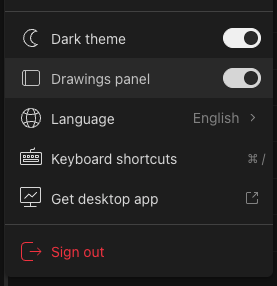*Troubleshooting technical issues is much easier when both the user and support agent
Description of the issue:
How can this issue be reproduced?
1.Logging into a Tradingview account view in Supercharts mode
2.
3.
Expected result:
There should be tools to choose from in the side vertical area.
But the vertical toolbar area is visible but it is blank. No tools can be seen.
Brave Version( check About Brave):
Brave is up to date
Brave 1.80.120 (Official Build) (64-bit)
Chromium: 138.0.7204.101
Additional Information:
Logging into Tradingview with other browsers like Edge or Chrome Supercharts works fine. The toolbar and the tools on the far left side are visible and they work. The toolbar is where all the available tools are located like picking a trendline tool or choosing a Fibonacci retrace tool for to apply on a trading chart. This issue seems to just start as of two days ago on July 9,2025.