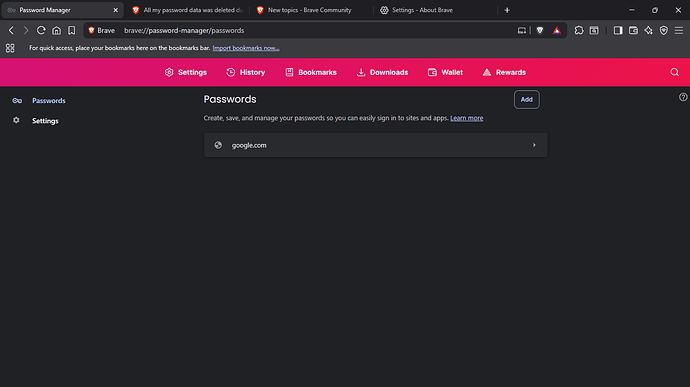Description of the issue:
All the passwords in my password manager just disappeared
Steps to Reproduce:
I’m not sure what happened. I opened Brave today, noticed autofill wasn’t working, and when I checked the password manager, everything was gone.
Actual Result:
Reproduces how often:
This is the first time I’ve encountered this issue
Operating System and Brave Version:
OS: windows 11 version 24H2, Brave Version: [Brave 1.80.122 (Official Build)]
Additional Information:
Well, everything was working fine yesterday. I’ve read in some other threads that this issue might be related to a recent update, but I’m not sure — I didn’t manually update Brave or change anything. It’s possible that auto-update is enabled, since I just checked and it says I’m on the latest version.
One more thing to note: I found a post My autofill passwords have disappeared. How do I get them back? that mentioned a file called Login Data.bak. I checked my system and found the actual Login Data file — not the .bak version.
I opened it with Notepad, and it looks like all my saved passwords are still there, just not showing up in Brave’s password manager for some reason.
Is there any way to recover them or make Brave recognize them again?