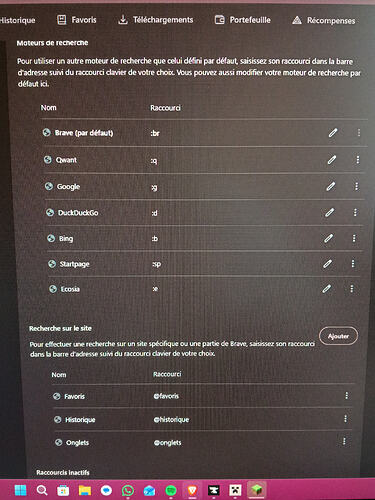Je souhaite supprimer la fonction Demander de ma barre de recherche
Je ne quitte pas Chrome pour me taper plus d’IA.
Hello @Judyth1004,
Compréhensible ! Pour retirer la fonction “Demander”, fais un clic droit sur la barre de recherche, choisis “Gérer les moteurs de recherche”, puis supprime ou désactive l’option liée à l’IA. e-zpassfl
Best Regards,
Gary Fraga
Merci pour votre réponse mais je ne trouve pas l’option a supprimer ?
Voici tout ce que je vois quand je clique droit et vais dans “gérer les moteurs de recherche “
@Judyth1004 it’s in your settings. While I’m taking you there, going to have you look at two places.
To remove the Ask from the search bar of the browser, go to settings → appearance. In the section of Show autocomplete suggestions in address bar you will be Leo AI Assistant. You disable this and it will no longer appear.
Other things you may as well look at:
While in settings, there is also a section called Leo. As you might imagine, this is settings for the AI of Leo. There are toggles here so Leo won’t appear in the context menu when you right click on websites, can make sure it doesn’t get listed in sidebar, etc.
If you don’t want to see Leo anywhere in the browser, the you may just want to go to brave://flags and look for Brave AI Chat. Set this to disabled and it will completely stop it from being seen anywhere.
Note
Just keep in mind the above is for the AI in the browser. If you go to Brave Search, Google Search, or any of those then they will still have their AI options available or may automatically answer with AI. To avoid those you can go to Settings → Shields → Content Filtering and then check the box for Anti-AI Search Filters.