Sorry, but… what is the point of a sync feature that has the option “open tabs” on sync settings if you can’t retain the tabs cross devices?=/
If it does, where are them?
Using Android / MacOS
Sorry, but… what is the point of a sync feature that has the option “open tabs” on sync settings if you can’t retain the tabs cross devices?=/
If it does, where are them?
Using Android / MacOS
Hey @stobias ! Welcome to the community 
The open tabs feature of Sync allows you to open a tab from one device on another; this does not synchronize the current tabs you have open on each device.
Porridge
Hi @GreenBananaPorridge , thanks for the response
But if it does not sync the open tabs from other device (like Opera, for instance, does) why is there an “open tabs” option in the settings?
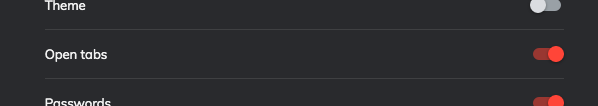
Also, if the synced tabs are not the current ones, what tab can be opened from one device on another and where can we find them?
It does sync open tabs @stobias
Tabs from other devices is accessible via Menu > History on desktop,
and Menu > Recent tabs for Android.
Did you have latest version for both devices? Also, maybe try with “Sync everything”? And restart the browsers on both devices.
Maybe @GreenBananaPorridge have some info if there’s a known issue with open tab sync. And/or additional test on macOS.
I’m on Windows/Android (both latest version) and on my end it’s working well (tab synced); I can access the tabs from menu.
Thank you @eljuno
I forgot to tell that the Android side is working fine
So if it’s working on Windows that’s definitely a Brave for Mac issue… =(
This topic was automatically closed 60 days after the last reply. New replies are no longer allowed.