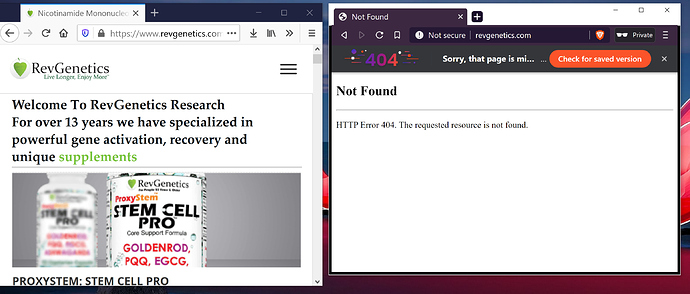Installed fresh brave on new computer.
Then I go to my website, and it doesn’t show anything:
How can this issue be reproduced?
-
Install Brave Version 1.10.97 Chromium: 83.0.4103.116 (Official Build) (64-bit)
-
Go to https://www.revgenetics.com
-
I get this error: " This site can’t be reached www.revgenetics.com refused to connect."
Expected result:
The expected result is that the website shows on brave, like it does in Chrome, Firefox, IE, Etc.
Brave Version( check About Brave):
Version 1.10.97 Chromium: 83.0.4103.116
Additional Information:
@usascholar,
Your site loads for me without issue on both Windows 10 and macOS. I know you said you have a “fresh” install, but can you confirm that you haven’t downloaded any extensions at this point? Additionally, does the website load when viewed in a private window?
Here is my view using chrome and brave (private brave window)
It still doesnt seem to show up, not sure why.
@usascholar,
Do you have any extensions installed in the browser? Are you connected to a VPN at this time? Are you using Windows 10 or Windows 7? Are there any other sites that don’t load or is it just this one?
I had lastpass and brainbucketextensions, but I disabled them and it still doesnt look work.
No VPN, Windows 10 Pro.
Other sites seem to load. Thats why I found it so odd.
I see what happened…
apparently there was a DNS issue and I had to flush DNS and cache on the windows machine.
You can close this one, Brave is working now.
2 Likes
@usascholar,
Glad to hear it! Good detective work. Don’t hesitate to reach out if you have any further questions.