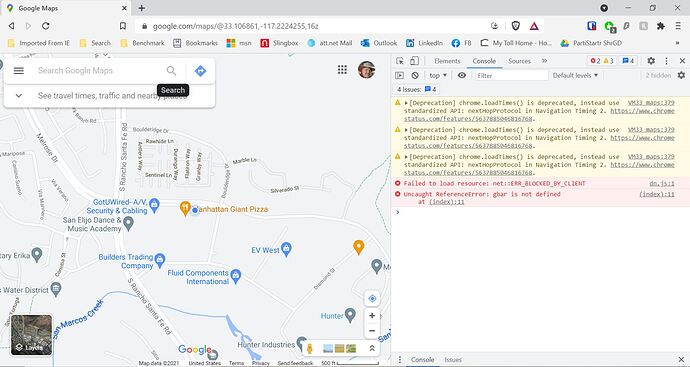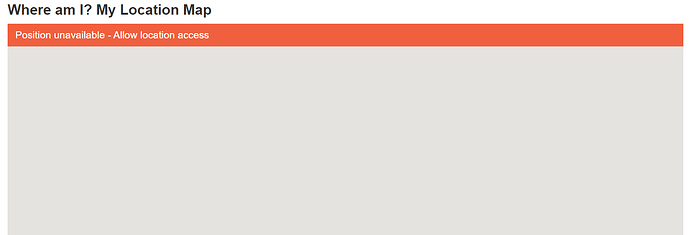When on google maps my location is reported incorrectly.
https://www.iplocation.net/find-ip-address reports me as being in Scotland when I’m in Essex!
I have the same problem. Works fine in all other browsers on the same marching, including IE, Edge, and Chrome. Only Braver is reporting an old location. I have tried steps from other threads, including clearing cookies and cache. Has anyone successfully solved this?
Is anything happening with this?
@T1M/@JimC,
Seems like an obvious question, but can you confirm that you’re not using a VPN at this time?
Additionally, can you tell me what your Shield settings are set to for maps.google.com (check the Shields panel while on the site)?
No VPN - no difference if Shields are Up or Down.
@JimC @T1M,
Can you please report the results of the following:
- Do you get the same behavior if you’re using a fresh profile?
- Either way, when you go to maps and it gives the incorrect location, can you please open up the dev tools console and share a screenshot any output here?
Menu --> More tools --> Developer tools --> [Console]
@JimC,
Can you please try testing this with all of your extensions disabled and/or with a fresh profile as suggested earlier?
What does https://www.gps-coordinates.net/my-location show?
Makes no difference if Shields Up or Down and I’m not using a VPN
“What does https://www.gps-coordinates.net/my-location show?”
Can you try Brave beta via https://www.brave.com/beta I just tested in a clean Brave beta profile (and release). @T1M @JimC
Just downloaded Win64 bit - made no changes, no imports, no add-ins. Did not even specify the default browser. Went to map.google.com and the map pulled up in my area (80104 zip code) with NO my location dot. As soon as I hit the location finder button and allowed location access, got the same location error - which is in the 92078 area code where I lived until 2 months ago.
@JimC,
Thank you for testing and we will keep digging into this. However, I do notice that your Menu button is showing an Error message there – can you try going to Menu --> About Brave and see if the updater runs and/or what the error is?
I also tried the beta version and it made no difference.
I think I have resolved this issue - I noticed that Window Cortana was showing weather at the same location as Brave was listing. (my former address) - once I changed my location in my Microsoft Account, both now seem to actually use my location for data.