Description of the issue:
Since a week or so, I can’t upload anything in Brave, nor, I think, any Chromium-based browser. I still can in Firefox though.
Steps to Reproduce:
- Launch Brave browser (laptop — details below);
- Open any website with an “upload” functionnality;
- Try to upload one or more file(s) (the type does not matter: pdf, txt…).
Actual Result:
Popup example for 2 files:

And then, when I clik “Upload”:
Here the website is ProtonDrive, but then again it doesn’t matter the website.
Expected result:
The file(s) get uploaded without error.
Reproduces how often:
Everytime.
Operating System and Brave Version:
Linux: openSUSE Tumbleweed. Brave version: v1.61.104 (Dec 13, 2023).
Additional Information:
Even though I don’t think there’re relevant (since the problem persists in private — without extensions — windows):
Also, the Proton VPN extension seems to produce this popup at browser start up:
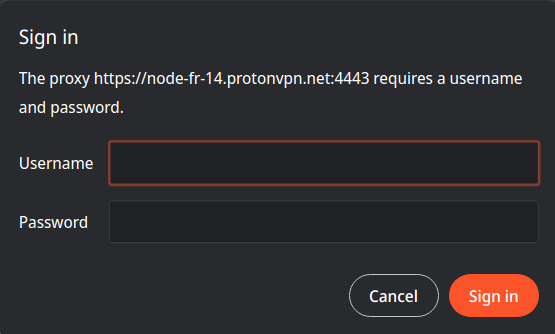
I’m not sure what it means, whether or not I should log in, and if logging in with my Proton 1rst passwords works (Proton requires two passwords…).
After some testing, I also discovered that the size of the file does not seem to be the main problem, because I found out I could upload images but not PDFs — even though they’re less heavy than some of the images…

