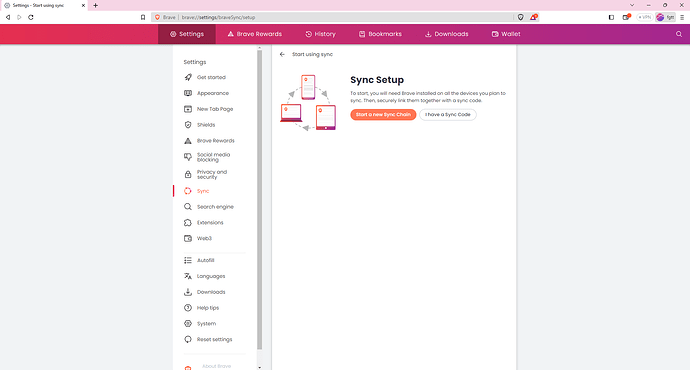Troubleshooting technical issues is much easier when both the user and support agent practice clear communication. For this reason, we have provided the template below for you to fill out with information about your issue. Please provide as much detail as possible so we can most efficiently resolve your problem.
Description of the issue:
I have Brave on my Android mobile (operating system Android 13) - version 1.50.121 with all my bookmarks in Brave.
I have just rest my Windows 11 Laptop, and would like to have all my Brave bookmarks synced from my mobile to by laptop. However, the “I have a sync code” does not appear.
How can this issue be reproduced?
- On my mobile, I go Settings>Sync. I can only see “this device” under “Devices on the sync chain”
- On my mobile I click “Add New Device”, then “Add a computer”
- On my laptop I go to Brave>Settings>Sync. Under Device List it only lists my laptop. The only options I have are “View sync code” or “Add new device”. I click on “Add new device”>Computer. I’m then given my sync chain code words with the instructions:
On your target computer, navigate to Brave Sync in settings and click the button “I have a Sync Code”. Enter the sync chain code words shown below.
I go back to my mobile and go Brave>Settings>Sync. I do not have the option to click on “I have a sync code”
Expected result:
To have a button “I have a sync code”
Brave Version( check About Brave):
On my Windows 11 laptop: Version 1.51.110 Chromium: 113.0.5672.77 (Official Build) (64-bit)
Brave version 1.50.121 on my mobile.
Mobile Device details
Galaxy S23+
Android mobile (operating system Android 13) -
Additional Information: