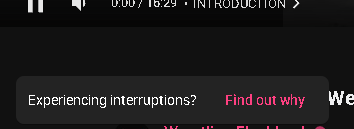Hi, been using brave to block YouTube ads and it’s technically working but most videos will be black screen for the length of an ad or two with YouTube saying “experiencing interruptions” on the bottom left corner, and one of the possible reasons being ad blockers from what it is saying, is there anything I can do
Same for me. A few days ago I got a 3 video countdown that if I don’t disable adblocking software that I would no longer be able to watch YT videos. After 3 videos I was blocked until I updated and restarted Brave. Now every video has the 5-10 second pause with the “Experiencing interruptions?” pop up.
I doubt it is exclusive to Brave. Just a cat and mouse game with Alphabet/YT as they are possibly about to take a big hit from the anti-trust lawsuit
Yup, it’s not just limited to Brave. I use both Brave and Firefox, and the issue appears in Firefox as well. At first, I suspected the uBlock Origin extension might be the culprit, so I removed it from both browsers. However, the problem still persists on both Firefox and Brave.
Are you logged into Youtube? Please try these user’s suggestions and let me know if you see an improvement?
Firefox user here, just came in to mention that I am experiencing the same problem on a couple of computers, both using uBlock Origin. Though the issue persists even if I’m not logged into an account.
same here…it’s been about a week and the same thing on all my desktop/laptops.
no such issues on m.youtube.com on my mobile devices. all videos load easily.
Same problem here, and I think from the amount of views this thread has gotten so far it proves YouTube is doing something to cause this. It’s not a deal breaker by any means, it’s just a little bit annoying. I’m not too sure what YouTube is trying to achieve with this, they can’t be doing it on purpose because do they really think a couple second delay before being able to watch a video will make a person switch over to the regular ad-ridden version?
happening here as well i hope it gets fixed
Using Brave:
-
Click anywhere on the page with a right-click and then choose Block elements;
-
Move your mouse cursor over the border of the pop-up window to catch it entirely;
-
Click on it and then click on the Block elements light blue button that will appear on the lower right side of the page. This will make the pop-up to never show up again.
Now, about the little delay when trying to start a video, I believe there’s not much that can be done about it, as it may probably be on purpose by the company itself.
**If you are using an ad-block and need a specific custom filter to get rid of the annoying pop-up, copy and paste this line: www.youtube.com##.toast-button.style-scope.yt-notification-action-renderer.paper-toast-open
I hope this works for you too and makes your day better.
Yep, it’s intentional. YouTube did this to Firefox users I want to say a year ago and it was the same popup that routes you to a page about adblockers instead of normal Internet troubleshooting like you’d normally be directed to. That’s how you know it’s intentional on YouTube’s part, it’s just to make you think adblockers cause the delay so you’d disable them, but honestly since for me the delay to start is a mere 3 seconds, I can wait.
Should be resolved a fix went out today
Thank you! I did not get an update notification, but I closed and restarted Brave and the message and the pause is gone.
If “fix out today” means:
Brave 1.79.123 (Official Build) (arm64)
Chromium: 137.0.7151.104
then it doesn’t work - youtube still show “interruptions” notification and adds artificial video load delay.
same still getting issues
Try disabling your extensions. I tried that just then and one of my extensions called gener8 was causing these issues with youtube.
uBO authors updated the YT ads scriptlet a few hours ago, force an update of the lists.
So imprecise ![]()
Anyway settings->shields->content filtering → enabled uBO Annoyances and Youtube related lists → “Update lists”
No luck - youtube still adds delay and shows notice.
Wa happening earlier this month and stopped. Now happening again in [Brave 1.79.126
yep same here 3 to 10 seconds
I have even resorted to disabling all other extensions in Brave with no effect. The problem occurs if there is a preroll ad. No preroll ad no popup.