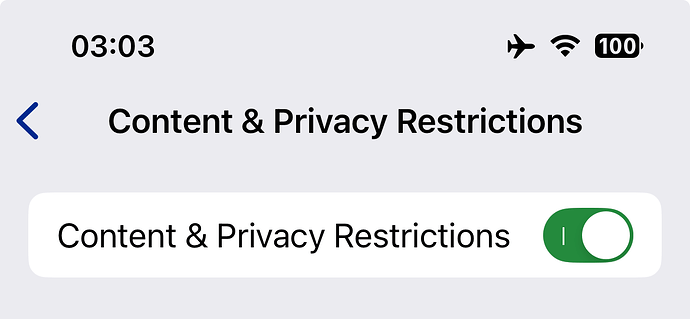Description of the issue:
Brave will not open after updating to iOS 26 with benign “Restrictions Enabled”
How can this issue be reproduced?
I use “Screen Time” restrictions to protect my Apple Account and Passcode from being changed if I lose possession of my phone and someone has my phone pin. Specifically I enable “Content & Privacy Restrictions” under screentime and then “Don’t Allow” changes to “Passcode & Face ID”, “Accounts” or “Cellular Data”.
I’ve run like this for years and have used Brave on iOS for just as long. Today when I updated to iOS 26 first I observed my Brave app simply disappearing from my screen. It seemed to be physically removed as it didn’t show up in spotlight search either. Eventually when I went back to the App Store I saw that it was installed and trying to force it open from the app store results in a system error message that says “Restrictions Enabled – Certain apps, features, or services can’t be seen or used when Restrictions are on. To use this app, turn Restrictions off.”
I can confirm that turning off “Content & Privacy Restrictions” does bring the app back and it seems to function normally.
I tried to work around the problem by adding Brave to the “Always Allowed” group however that has no effect since that seems to only be related to normal screen time related functionality which I don’t use.
Expected result:
Brave should function the same as it did before iOS 26.
Brave Version: 1.81 (134)
Mobile Device details:
iOS 26
iPhone 15 Pro