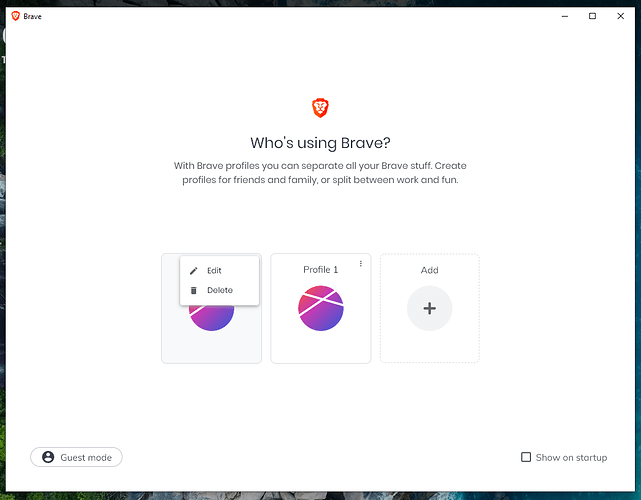@Mattches I’m going to loop you in here. Been about a month of them trying to figure this out. Any clue why there’d be an issue in adding a bookmark for a particular site?
I solved the issue myself by deleting all the Brave Imported BM folders…as your browser was seeing the BM as already booked so refused to BM a new page…
Okay, thought we made it past that. I knew initially I told you about Bookmarks Manager and to check things there. Also remembered you talking about how you suspected it was in imported bookmarks. Guess I should have spoke up more on that rather than assume you had checked and was no good.
Glad to hear.
You don’t need to change anything in the new profile, just see if the same problem happens in that profile.
I just changed my user ID…what did you want me to try ?
@kingofammo Can you try turning off Shields for the site and see if it works right? I’m wondering if your setting might be preventing or erasing cookies/trackers from them which is needed. If that works well, then might just need to adjust settings or leave Shields off on their website.
He wasn’t talking about user ID. In Brave, you can Create a new profile from your settings. What this does is creates a new instance of Brave within Brave, where you have default settings and no extensions.
New Private Window and New Profile are two things used as basic troubleshooting to see if extensions are causing an issue or if perhaps a setting that someone modified might be causing a problem. So if you created a new profile and were able to go log in to the bank and the cookie remained, but it doesn’t do it on your main profile, then we’d know that there’s a setting that needs adjusted. If you have the same problem there, then it eliminates a lot and raises a whole other set of questions
I turned off shields logged in and out then back in later but it didn’t help
Now how do I create a new profile in Brave, step by step me please ?
| Saoiray Community Ninja
August 24 |
- | - |
@kingofammo Can you try turning off Shields for the site and see if it works right? I’m wondering if your setting might be preventing or erasing cookies/trackers from them which is needed. If that works well, then might just need to adjust settings or leave Shields off on their website.
kingofammo:
I just changed my user ID…what did you want me to try ?
He wasn’t talking about user ID. In Brave, you can Create a new profile from your settings. What this does is creates a new instance of Brave within Brave, where you have default settings and no extensions.
New Private Window and New Profile are two things used as basic troubleshooting to see if extensions are causing an issue or if perhaps a setting that someone modified might be causing a problem. So if you created a new profile and were able to go log in to the bank and the cookie remained, but it doesn’t do it on your main profile, then we’d know that there’s a setting that needs adjusted. If you have the same problem there, then it eliminates a lot and raises a whole other set of questions
I created a new profile but it replaced my old brave browser…new one is not working right
So how do I get old profile browser back ?
I turned off shields logged in and out then back in later but it didn’t help
Now how do I create a new profile in Brave, step by step me please ?
| Saoiray Community Ninja
August 24 |
- | - |
@kingofammo Can you try turning off Shields for the site and see if it works right? I’m wondering if your setting might be preventing or erasing cookies/trackers from them which is needed. If that works well, then might just need to adjust settings or leave Shields off on their website.
kingofammo:
I just changed my user ID…what did you want me to try ?
He wasn’t talking about user ID. In Brave, you can Create a new profile from your settings. What this does is creates a new instance of Brave within Brave, where you have default settings and no extensions.
New Private Window and New Profile are two things used as basic troubleshooting to see if extensions are causing an issue or if perhaps a setting that someone modified might be causing a problem. So if you created a new profile and were able to go log in to the bank and the cookie remained, but it doesn’t do it on your main profile, then we’d know that there’s a setting that needs adjusted. If you have the same problem there, then it eliminates a lot and raises a whole other set of questions
I couldn’t wait for you so I reworked the test browser…but it did not import the bookmarks I made in the original brave…how do I recover those BMs I made with brave into this new brave ??
I created a new profile but it replaced my old brave browser…new one is not working right
So how do I get old profile browser back ?
I turned off shields logged in and out then back in later but it didn’t help
Now how do I create a new profile in Brave, step by step me please ?
| Saoiray Community Ninja
August 24 |
- | - |
@kingofammo Can you try turning off Shields for the site and see if it works right? I’m wondering if your setting might be preventing or erasing cookies/trackers from them which is needed. If that works well, then might just need to adjust settings or leave Shields off on their website.
kingofammo:
I just changed my user ID…what did you want me to try ?
He wasn’t talking about user ID. In Brave, you can Create a new profile from your settings. What this does is creates a new instance of Brave within Brave, where you have default settings and no extensions.
New Private Window and New Profile are two things used as basic troubleshooting to see if extensions are causing an issue or if perhaps a setting that someone modified might be causing a problem. So if you created a new profile and were able to go log in to the bank and the cookie remained, but it doesn’t do it on your main profile, then we’d know that there’s a setting that needs adjusted. If you have the same problem there, then it eliminates a lot and raises a whole other set of questions
No it didn’t. It just created a new profile. If you recall, I told you new profile has all default settings on Brave, doesn’t have extensions, etc. It’s like switching Users. So all you have to do is switch back to your old profile.
You should see icon you picked and the name. To give an example, I created a random titled aaaaa. Anyway, click that and you’ll see it open to show your profile names or the ability to Manage Profiles.

So in the example here, it’s currently in aaaaa profile. I would just click on Profile 1 to switch back to my original profile. So clicking on Profile 1 brings me back to it.

So you’ll see where Profile 1 and aaaaa flipped with each other.

And if I want to delete the new profile, I just click on the little gear to Manage Profiles and then select to delete.
I see it now, thank you for explaining … my old brave had same Test Profile name as the new test…anyhow the use of the NEW profile did not work at the bank with or without the extensions off…so still if I log back in within a few minutes it works, but if you wait say an hour or more it doesn’t and the security system will say may browser has changed…any new suggestions to try RAY ?
DAN
I know you said earlier you tried with BitDefender disabled, but the further along we go with this the more and more strongly it looks (to me at least) like something outside of the browser is causing this.
Which BitDefender product do you have? The free antimalware one, vs. paid ‘Total Security,’ etc.? Are you using its, or any other, VPN? Are you sure all of it was disabled for your earlier test?
So that you see why I’m going down this road, your browser’s ‘identity’ at any given website that you log into is stored in one or more browser cookies on your system. In addition to this, the website might generate their own ‘profile’ on their end which may look at things like your IP address, browser version, and so on. And then if the cookie goes away, or if there’s a substantial change in your apparent characteristics vs. what the website formerly had stored, then they flag you as a potential attacker and increase the authentication requirements.
I have the BitDefender free antimalware, no VPN’s and yes it was disabled along with all the extensions
I would agree with your assessment except that I do not have the increased authentication problem when using CHROME, or heaven forbid, explorer
OK. Understood – I get your line of reasoning and that would normally make sense, however here we sometimes see issues where certain browsers are ‘treated differently’ by some security software; for example if you search this forum for Avast you’ll find untold numbers of bizarre issues over the last few months because they were not whitelisting Brave, whereas they were whitelisting other major browsers such as Firefox and Chrome. (I think this was finally resolved by Avast, but I digress.)
Also just to confirm your testing with the new profile: you logged into HB using the new profile, and you logged in again later using that same, new profile and it said you were using a different browser?
And if all that is correct, did you log into HB using any other browser or profile in between the two tests? (Make sure you do not – we want to have the two consecutive logins come from the same browser, same profile.)
After that, starting to run out of ideas. But if you can add a screenshot of the browser when the problem occurs maybe it can jostle out some things.
The Huntington Bank problem continues and only with Brave and now also at Fed-Ex my login is blocked as unrecognized…so bottom line is what is that some setting or habit of Brave is not allowing the retention of the ID cookies necessary for these sites…so what all Brave settings would be different than Chrome settings such that cookies die sometime after login JIM ??
@kingofammo I need to admit, I’m lost. I just tried reading through again but somewhere, somehow, I’m losing track of the problem. We originally started talking about things like your bookmarks not saving, but now I’m seeing where you’re talking about your logins on websites and that the retention of ID cookies are appearing to be a problem.
So for my sake, as well as anyone else who might jump into this to try to help you, could you just simplify/summarize what issue(s) you’re experiencing now? Sorry for the inconvenience of asking, but hoping it helps bring a bit more clarity and can lead to solutions for you.
I was corresponding with a Jim…but he ran out of ideas…the problem is the Brave browser gets security blocked every time I log in to Huntington bank, I have to go thru the 3 step security check…seems after a short while following logout the brave cookie disappears…any way this does not happen anywhere with Chrome and it only happens at one other site Fed-Ex.com …there must be some setting within Brave that is causing this response, or ?
![]()
Can you follow up on this please?
This topic was automatically closed 30 days after the last reply. New replies are no longer allowed.