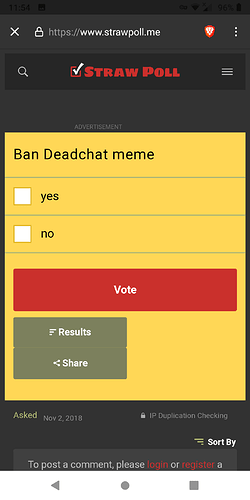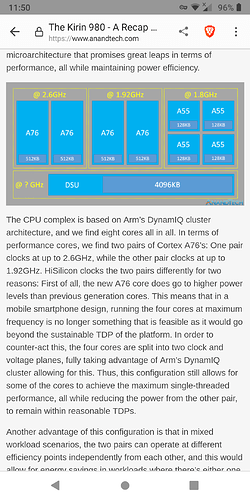Since I have Brave enabled as my default browser, many applications use Chrome Custom Tabs to display webpages internally, but instead of the bog standard ones, I get ones with the Brave Shields functionality as well, which is very nice. Problem is, that the colour of the web page can reflect very poorly on the colour of the status bar and it’s icons. What do I mean? For example, if I’m on a website with a dark interface, the tab header turns dark to reflect this, the status bar also does, but the icons inside the status bar are dark as well, making them almost unreadable. Another example, if I’m on a mostly white website, the tab header stays white, but the status bar turns dark grey? Issue seems to disappear when I make Chrome my default, then regular CCTs are used instead of the Brave ones.
Steps to Reproduce:
- Open app that uses Chrome custom tabs (Discord for example)
2.Click on a link
Actual Result:
Expected result:
These are with Chrome as the default browser, therefore regular CCTs are at use
Reproduces how often:
Every time Chrome Custom Tabs are used
Brave Version:
Brave 1.0.61, Chromium 70.0.3538.80
Mobile Device details:
Nokia 7 Plus Build/PPR1.180610.011
Android/iOS Version:
Android 9.0.0
Additional Information:
Issue only seems to have occured after updating to 9.0. I can’t recall this ever happening when I was running 8.1
EDIT (17/1/19): Issue is fixed now. Thanks, Brave Team!