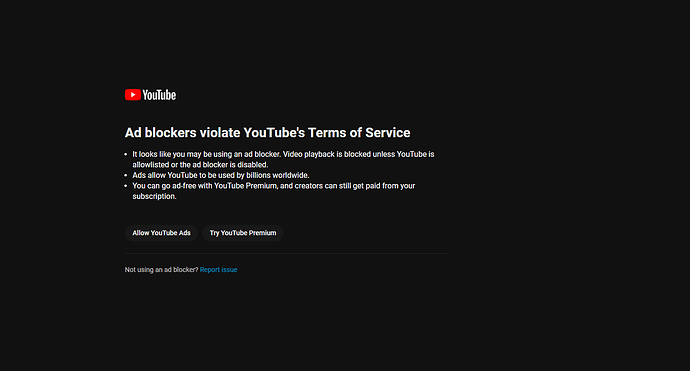they want me to disable it by myself, it shows refresh page once i “done” it
Who cares if they want you to disable it? You don’t have to. If someone wants to take money out of your bank or asks you to let them record everything you do online, will you do it just because they ask?
Up to you if you want to do it, but it’s not necessary. Shields can and do work to block YouTube ads. It just is a constant battle between the two, with updates being made on occasion.
No no tell him to keep our ads on. Big Googoo needs munnayyy.
In all seriousness though, thanks to the Brave staff for not backing down from fighting back against the new age’s hate for all the things that made the Internet better than television.
if you wanna make a event go for it, im only here to help but you dont have to shield down all you have to do is “allow youtube ads” then “refresh page”
like i said ive done it on mobile device unsure about pc
peace ![]()
Vimusic is also a best option for streaming music
i believe its been fixed now (for a while)
Its not working. I clear cache, sign in, and ad blockers are back. I dont want to sign out of youtube to bypass this. I also have the newest adblock version
Hello everyone
not sure why i never faced this issue
i am not saying there no issue or the issue on the user side i am trying to see the cause of the issue
not sure if the following would help the team or not
- did anyone use custom configuration of the ad block on brave
- did you enabled any extra filter
- do you use vpn
- what is the os and it’s version
- is the issue related where the country of the user (maybe google show up this to user from ip from certain country)
- do you login while serfing youtube
- do you have any extensions
i always clear my cache on exit is it the cause of why i never see that issue
not sure if creating pool for each point i mentioned would help the team or not
thanks for your time and have a nice day everyone ![]()
When youtube Anti-adblock shows, it will insert/modify a cookie to indicated the message was shown. So even if we defeat the anti-adblock, youtube will check this cookie exists and stiill display the warning.
-
If you see a message, Clearing cookies/cache will be needed for some users, then re-login.
-
Using the 3rd-party privacy/adblock could also affect this, always YT test with no extensions enabled on the site (to be safe).
-
Check https://drhyperion451.github.io/does-uBO-bypass-yt/ This will affect Brave also, since we’re sharing the same lists. Note because its Red, doesn’t always mean its serving anti-adblock ads.
Hello @fanboynz
thanks for explanation
looks like cause i always clear cache cookies it never get it
thanks again and have a nice day ![]()
I am seeing the same as of about 1 hour ago. Disabling the “shields” removes the block, so it does not appear to be Youtube account based.
There is another option which is Youtube premium apk. There is another tool called lightroom apk which you can use to edit your photos
Youtube is doing it againnnnnnn
and yes i did update brave://components and also yes i disabled all youtube related plugins

Try updating to Brave Ad Block Updater - Version: 1.0.3679 (or better) in brave://components
it is at latest version able to be downloaded
YouTube subscriptions page was completely blank and tried to search for a solution, once I disabled Shields, it re-loaded properly and showed all my subscribed video page. So the only way for YouTube to work on Brave is to turn on Shields.
Ad have started within the last two hours. I have gone through the TLDR list at the top, restarted Brave and still have them. I am not using extensions.