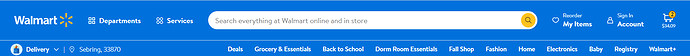I already explained the issue, read my comment.
It won’t be fixed because it is a HTTP header that gets read by Walmart and ask you to log in.
You either have to install an extension to remove that or wait for Brave to implement disabling it through flags, but that might take longer.
Again, the rule walmart.com##+js(acs, document.documentElement.lang) which I provided and FranboyNZ mentioned here, is only to avoid having the first redirection, which checks the language and then does a ‘locale’ and that’s when the redirection happens.
This obviously will not happen on any other browser because GPC is not supported by any of them, which stands for Global Privacy Control or something like that, some standard that someone made and Brave decided to implement it and walmart is kind of being weird about it.
If you set the HTTP request header to Sec-Gpc: 1 you will have the same problem in other browsers.
You can use many extensions, the most popular ones are modheader (ad suported, fremium), requestly (freemium and full of trackers in their ‘app’), and I use one called Inssman, which is free and open source, but it is manifestv3 which seems to be problematic for Brave at the moment, so you have to disable and re-enable the extension on every browser launch.
There are other small extensions that can do it, just a basic http header modifier will make it.
All it has to have is a way to remove the request header Sec-Gpc
Again, the adblocker can’t do anything to prevent this, because it is a HTTP header, but the custom rule will only stop the first redirection, to make it less annoying, since you can browse around a little more without being asked to log in.
Again, you can’t change store, add things to the cart or anything like that, even sometimes clicking on items might trigger the log in.
Also, you can’t turn the shields off, and Shields have to be in Aggressive for everything to work decently better.
But the rule is just a temporary measure since it is a HTTP header issue.