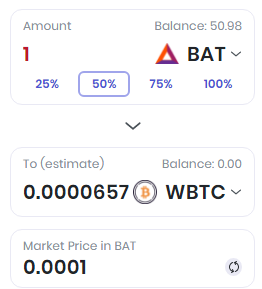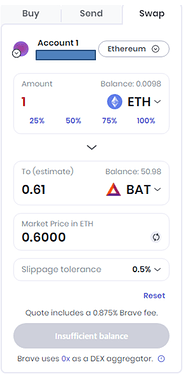Why me!? Just want to enter the dang sweepstakes! lol
@brian New problem. Sequence of steps below.
-
Go to swap. Enter swap parameters. Click activate BAT button displayed.
-
Permission window displays. Select Edit Permissions.

-
Enter custom allowance and save
-
Returns to permissions (see #2 above). Click Confirm.
-
Returned to original screen (see #1) with Activate BAT button and could not proceed.
-
So, kept trying to Activate BAT using defaults and changing allowance amount and it kept returning to the original swap entries with the Activate Bat button with no options to proceed to a next step.
- Note: At first, each time I did this it was saving a counter for each time I didn’t reject or claim. I didn’t notice this until many attempts later. Rejected them all except one and still nothing. Hit the refresh button several times too. So… I may have reached some sort of limit for attempts, who knows. I was just clicking away trying to figure out why it wouldn’t save my entries. So the sequence of events and number of attempts is fuzzy but it was a lot!
-
The last few times I attempted, it returned the following after hitting claim button instead of returning to the swap with the entries I changed as it had been previously.
-
Kept changing entries back to original and attempting. After last attempt, I now get the greyed out “Insuffient funds for gas”. Activate BAT button is gone.
I’ll try in a test profile and see if anything has changed.
Edit: Doesn’t work in test profile. Nothing has changed. Getting “Insufficient funds…” on other entries too and the calculations seem off on those too: USDC, wBTC, RNDR (see images below). Of the four, appears only GUSD was calculating correctly and now that one’s a goner too (because of inability to confirm permissions, calculation still correct).